What is a Code Block
To implement a Function, you will need to use Code Blocks.
Code Block Types
There are two types of Code Blocks. Their main difference is that Code Blocks can either have a Code Block Connection or an Output Parameter.
Input Parameter
The input parameter is on the right side of the Code Blocks and are the parameters that this Code Block needs to work. You should connect each Input Parameter with the Output Parameter of a different Code Block.
Output Parameter
The output parameter is the result of the Code Block.
Example: In the Label Get Text, the output parameter is the Label’s current Text.
Code Block Connection
Code Blocks that have no Output Parameter can be chained together in order to create a group of Code blocks that will be executed in their specified order.
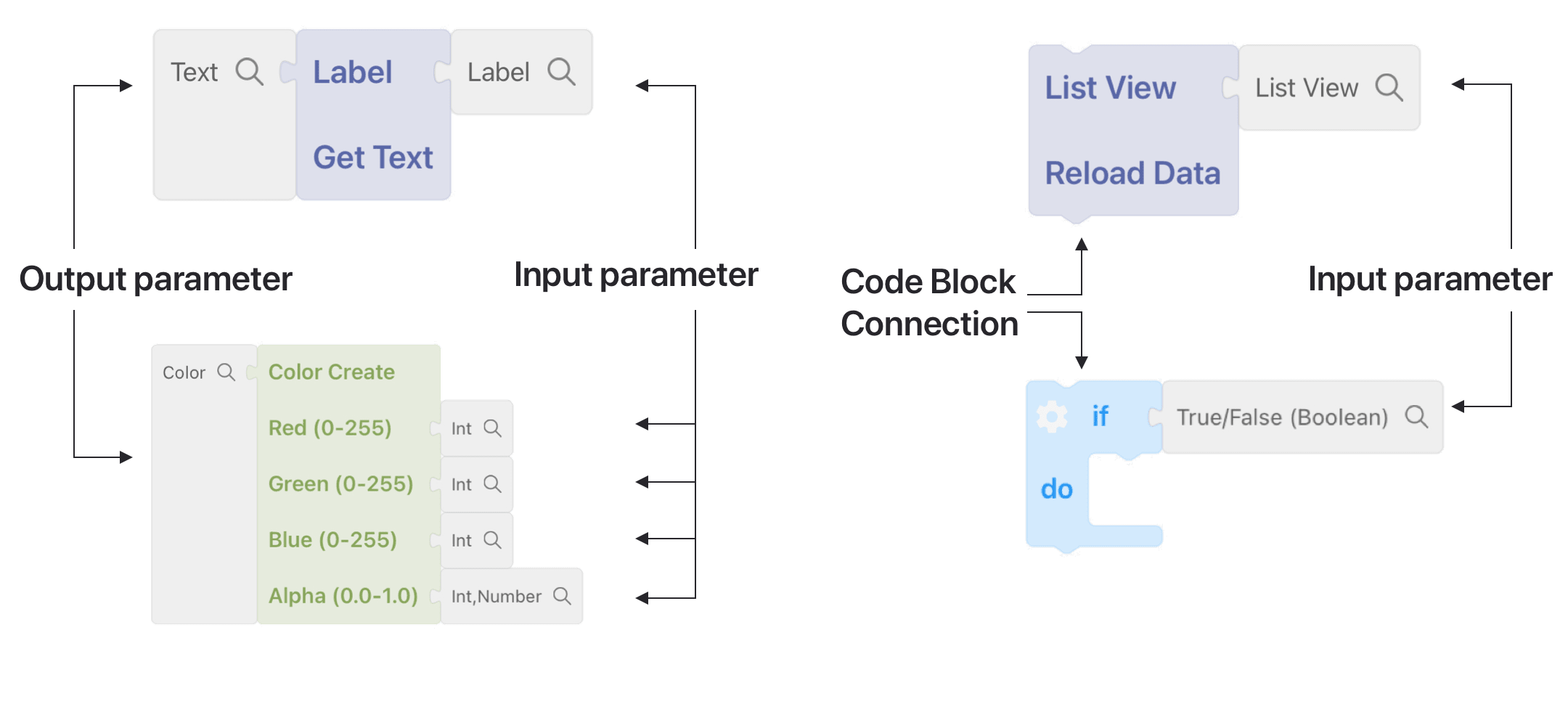
Code Block Types
Code Blocks that execute an action
Code Blocks that execute an action have one Code Block Connection at the top and one at the bottom. Using these connections, you can chain different Code Blocks together and define their order of execution.
Note: the position of each block defines the order of the execution of its action. The Code Blocks are executed from top to bottom.
Code Blocks that return a value
The Code Blocks that return a value need to connect their Output Parameter to an Input Parameter.
Examples
Code blocks can have any combination and number of Input parameters, but can have either an Output Parameter or a Code Block Connection.
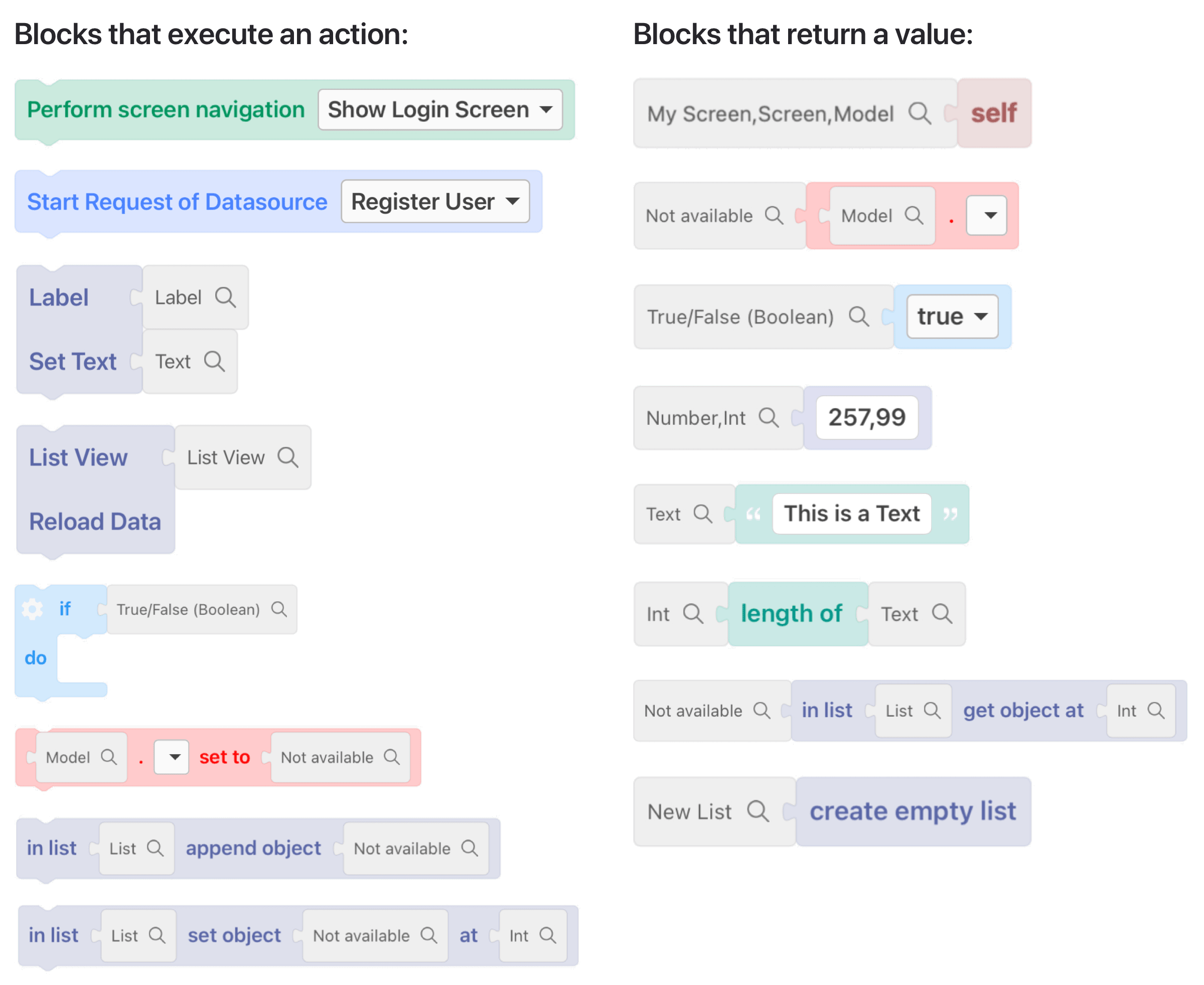
Code Block Data Types
Every Input and Output parameter has a grey block when not connected. These grey blocks define the Data Type that this parameter supports. Only if there is a match between the Input and Output, they can be connected.
Tip: You can also use them to fast search for a matching Code Block.